It’s fair to say that the AI difficulty on the new F1 22 video game has been all over the place, especially Career mode. With all the patches that have been introduced to fix other problems with the game, they also seem to have had the knock on effect of making the AI ridiculously hard to beat when players use an AI level they would have on previous versions of the game.
The bottom line on all of this is that it’s been very hard for a lot of offline players to find an AI level that works for them in providing a challenge, but also not being too hard. The latest 1.08 patch on August 9th 2022 seems to have corrected this bug and swung the pendulum the other way, now making it too easy if you had finally found a new AI level post the 1.06/1.07 patches.
Therefore in this guide we’ll pick through the effect of all the major patches on AI difficulty level on F1 22, and give you a simple process for adjusting the AI level to find a new optimum difficulty after the most recent 1.08 update.
Here’s a bottom line answer following the 1.08 patch:
In general, you might need to be prepared to increase the AI level by around 10 clicks or more after 1.08, assuming you have found a new AI balance that worked for you post the 1.06/1.07 patches. Alternatively, the 1.08 patch seems to have largely cancelled out the AI changes made by 1.06/1.07, so using roughly the same AI difficulty you used at game launch should work.
If you had never really found an AI level that suited you in the midst of all these confusing game updates (no one could blame you for that!), then it’s a matter of testing yourself against the AI (particularly your team mate) in GP/Career mode practice sessions, and adjusting the AI slider between sessions accordingly.
But let’s run through quick and then more precise ways to find your optimum AI level with the new game version.
F1 22 Handling Changed (1.06 Patch)
If you’re tired in general of the AI on F1 22, consider switching to F1 23 – the AI are MUCH improved on the new game. See our guide on this.
A Summary Of The Major Patches On F1 22 (Effects On AI/Handling)
Let’s quickly run through the progression of the game handling/AI, comparing game launch to the 3 major patches so far (1.06, 1.07, 1.08) that have had the biggest impact on car handling and AI difficulty:
Game launch – AI difficulty was already quite hard, and so was the handling, with very difficult traction. Very easy to spin the car.
Patch 1.06 – Made traction easier to apply with easier torque and longer gear ratios for easier car control on acceleration. Also made the cars a little slower, with tyre temperatures also far more sensitive post-patch, with overheating in longer races far more likely if tyre pressures are set too high.
However, the 1.06 patch also inadvertently made the AI even harder than they already were, with ridiculous traction and acceleration out of corners, meaning that players couldn’t compete with them using the same AI level they were using before. They would just blow past human players effortlessly on the straights, but this is actually because of boosted traction, not engine power.
See the interesting video below where the exact changes that 1.06/1.07 made to the AI are broken down:
Video summary (1.06/1.07 changes):
- AI actually do NOT appear to have boosted straight line speed – V-Max is actually the same across difficulty levels.
- AI DO however have insanely boosted traction out of corners. This is why they blow past you – because they get much better exits off corners because their traction metrics are over-powered.
- AI cars are also lighter than player cars.
- 1.08 fixed at least some of this – see below.
1.07 Update – Made traction a little easier and faster out of corners for human players, balancing out the AI difficulty effect a little. They also state they have identified the AI straight line speed issue and are working on it for a future update (see patch notes here, plus a good summary video of 1.07 update here). The AI speed problem still remained though.
1.08 Update – A follow up 1.08 update dropped on August 9th re-balancing the Career Mode AI acceleration out of corners – the developers now recommend increasing AI by 5 clicks than what you’re used to (if you found a good level pre-1.08) to get a new good level, but I think they’ve got this wrong as well from my early testing. You might need to bump up the AI by around 10 clicks to begin with compared to what you were using after 1.06/1.07, assuming you’d found a new level that worked then. And then test from there as we detail below.
With all of this confusion around updates and constantly changing AI levels, many people probably just stopped playing the game a while ago, and no one could really blame them.
In this case, you’re having to start all over finding a good AI difficulty level, but it’s pretty easy to do using a methodical process in GP or Career Mode, which we’ll run through now.
Finding The Correct AI Difficulty On F1 22 (Grand Prix/Career Modes)
Here’s my initial bottom line answer on how find the correct AI level after recent changes:
After 1.06/1.07:
As a general rule, you had to be prepared to knock down AI difficulty by 8-10 clicks on F1 22 after the 1.06/1.07 patches to get to roughly the same difficulty and competitiveness level you were at before the patch.
And then after 1.08:
As a general rule, you may need to INCREASE the AI difficulty by 10 clicks on F1 22 after the 1.08 patch to get back to roughly the same difficulty and competitiveness you were at before, assuming you’d already found a good level of AI.
In other words, you might be using roughly the same AI as you were at game launch, before all these major patches from 1.06 onwards dropped! (if you can remember back that far).
If you’re still not sure of what AI level you should be using for your skill level, then it requires some more testing, but you can do this.
If you want to be more precise, you can actually use the Practice sessions in Grand Prix or Career Mode to test your pace relative to the AI and adjust the difficulty on the fly to find a new correct level that’s competitive for you (you CAN adjust AI difficulty between sessions in Grand Prix and Career mode – we’ll show you how in the next section below).
Here’s a general process for testing your pace versus AI:
- Do the normal practice sessions in your career mode, especially the Race Strategy program, at the same time and on the same tyre as your team mate does them (Or in GP mode, do your own 3-5 lap race simulation run and compare lap times to your team mate via Race Director).
- Race simulations runs usually get done in Practice 1 and Practice 2 on the Medium (yellow) and Hard (white) tyres. Qualifying simulation runs often get done in P2 and P3. Follow what your team mate does for best comparison.
- Compare lap times to your team mate on the same tyres (especially race runs). You can compare best lap times on the results page at the end of Free Practice sessions, and you can also dig in deeper into your own lap times on the Race Director tab on the menu (for some reason, the game doesn’t let you do this for your team mate). If you’re a lot slower, you need to lower the AI difficulty so you’re somewhere around the pace of your team mate. Remember also though that your race runs need to be representative of how you’d drive in the real race, so if you’re having to use loads of ERS every lap to beat the required lap time, this will provide a misleading picture as you can’t do this in the real race (ERS runs out very quickly).
- As a general rule, 1 click on the AI difficulty slider represents 0.1 seconds per lap pace, with 10 clicks representing around 1 second per lap pace. Therefore, if you’re around half a second a lap quicker/slower than your teammate, increase/lower the AI slider by 5 clicks. If you’re around a second a lap quicker/slower your teammate’s pace, increase/lower AI difficulty by 10 clicks.
- You can adjust the AI difficulty between sessions in Career and Grand Prix Mode from the Settings menu (see below), so you can test and compare pace compared to AI and your team mate, and adjust as needed between sessions to find the correct difficulty for you as you go through a race weekend.
I’m still currently testing this myself on Career Mode, but it’s already clear the “increase by 5 clicks” recommendation from EA doesn’t work – I went from being near the back to qualifying on pole and winning a race at Spa, so it’s still too easy after 1.08 if you only knock the AI up by 5 points.
I think we’re looking at more at increasing AI by 10-15 clicks post the 1.08 patch to get back to a good level that’s challenging but also not too hard, but I’ll keep testing and update this post as necessary.
Adjusting AI Difficulty Between Grand Prix/Career Sessions
Some F1 22 players are frustrated more by the AI difficulty problem by believing they are “locked into” a certain difficulty level once they enter a race weekend. This actually isn’t true – you CAN change AI difficulty on the fly between sessions in a race weekend.
It IS true that once you load into a practice/race/qualifying sessions, you are locked into the set AI level and can’t change it during that session. But you CAN alter the AI slider between sessions on the menu screen.
Here’s how:
Click the Settings button at the bottom right of the screen on the menu

Then go to Simulation settings:
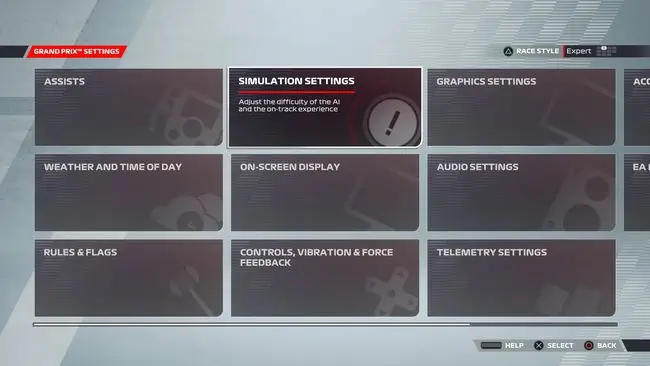
Then adjust the AI Difficulty slider at the top (1 click equals 0.1 seconds AI pace as a rule of thumb).
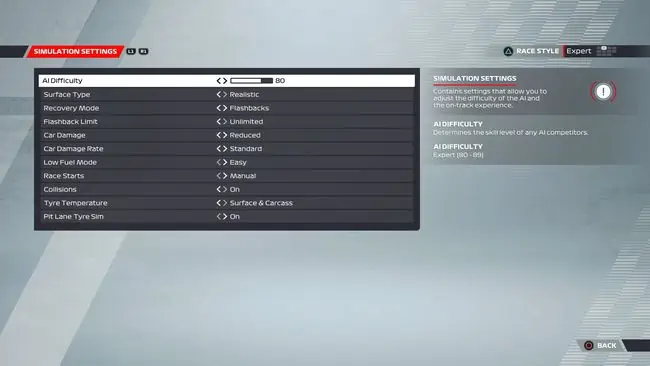
If you’re tired in general of the AI on F1 22, consider switching to F1 23 – the AI are MUCH improved on the new game. See our guide on this.
Related Articles on F1 22
Here’s some more articles we’ve posted on F1 22:
