MotoGP 22 is a difficult game to learn and master for sure, and players are understandably looking for every little tip, hack or settings tweak they can make to potentially make the bikes easier to control and lessen the very steep learning curve.
One such of these settings is the Controller Calibration settings. You can find these under the game options menu under Controls Configuration, and by switching to the Calibration tab at the end:
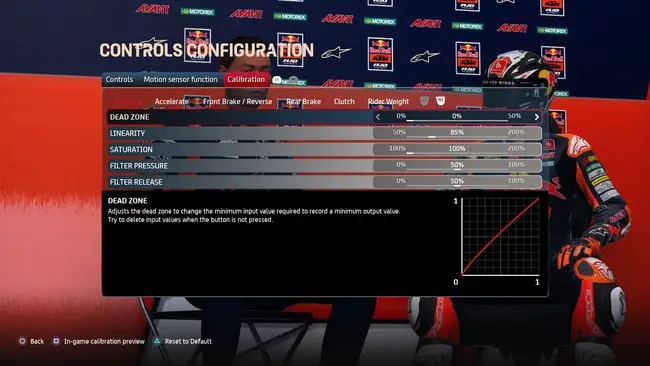
The default settings that you’re already given are OK for all bike classes, but there’s still some potential improvements that can be made to make each bike class both easier to control and potentially faster.
Here’s a summary of the main changes to make to the default controller calibration for easier handling:
- Reducing steering linearity to 85
- Increasing acceleration linearity to 140
- Increasing front brake linearity to 130
- Reducing the rear brake saturation, filter pressure and filter release values to 90, 80 and 95
- Leave the clutch and rider weight settings as they are.
But it’s important to emphasise that these are just baseline tweaks to make, and you’ll need to experiment yourself to see what works for you, since all preferences and riding styles are different for different players.
Let’s dig into these changes in more detail.
Detailed Baseline Controller Calibration Settings
Here’s a full list of customised controller calibration settings I’m using right now for this game, taken from this very helpful video.
- Steering
-
- Dead zone – 0
- Linearity- 85
- Saturation – 100
- Filter Pressure – 50
- Filter Release – 50
-
- Acceleration:
-
- Dead zone – 0
- Linearity – 140
- Saturation – 100
- Filter Pressure – 50
- Filter Release – 50
-
- Front Brake/Reverse:
-
- Dead zone – 0
- Linearity – 130
- Saturation – 100
- Filter Pressure – 50
- Filter Release – 50
-
- Rear Brake:
-
- Dead zone – 0
- Linearity – 100
- Saturation – 90
- Filter Pressure – 80
- Filter Release – 95
-
- Clutch:
-
- Saturation – 100
- Filter Pressure – 0
- Filter Release – 0
-
- Rider Weight:
-
- Dead zone – 0
- Linearity – 100
- Saturation – 100
- Filter Pressure – 0
- Filter Release – 0
-
There’s not a whole lot you’re changing from the default here – most of it’s staying the same. You’re just tweaking a few input specifically for the steering, brakes and acceleration.
When I tried them on a Moto2 bike at Austria, did make the handling slightly easier and delivered better lap times. For a MotoGP bike the benefits were more marginal, because these bikes are hard to control no matter what and I’m still quite new to the game. I’m sticking with them for now, but try them yourself and tweak or revert as desired.
Here’s a couple of important things to note about Controller Calibration settings:
1. Global – These settings are global and separate from bike setups and therefore save and apply to ALL bike classes you drive on the game once you customise them.
2. Linked to Assists – These calibration settings are actually linked to some of the various Driving Aids or assists, and are in fact just ways of precisely fine tuning these settings. You’ll see that if you change some of these calibration settings away from the defaults/preset values, some of the your Driving Aids settings will revert to Custom from any preset values you’ve set them to. Here’s what connects to what:
- Steering Calibration settings corresponds to the Cornering Input Modulation (Steering) aid
- Acceleration Calibration settings corresponds to the Acceleration Input Modulation aid
- Braking Calibration settings corresponds to the Brake Input Modulation aid.
-

