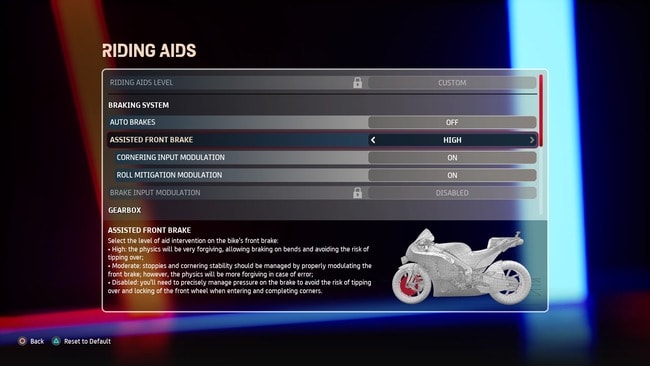MotoGP 22 is very well known now to be a very difficult game in the franchise. The handling is very tricky and not at all easy to get into if you don’t have experience with the MotoGP games. And with this ’22 edition, even experienced players who play these games a lot sometimes still struggled to get used to it.
It’s got a very steep learning curve for sure with the handling, and for this reason it’s not advised for most players to play with the assists or Riding Aids turned off. It’ll be too frustrating and annoying as you come off the bike too much, and lots of players will give up on the game trying it this way.
It’s recommended for most players to start with at least some assists enabled, and taper them off as they improve if they want.
The assists settings I’m going to recommend in this guide are for people who like me want the main challenge of the game to be:
- learning the tracks
- taking the corners correctly and consistently
- racing against the AI
…rather than wrestling too much with the very difficult handling and always coming off the bike.
Whilst this will still happen regardless when learning the game early on, there are some assists or Riding Aids settings you can use to make the handling easier to get used to, and focus on enjoying other aspects of the game rather than being too frustrated like many players do if they try to turn all the assists off.
Recommended Riding Aids Settings For Newer Or Struggling Players
MotoGP 22 is so difficult to get used to when starting out that I recommend newer players turn on most of the assists at least partially to begin with. If you don’t you’re likely to fall off the bike too often, and it’s very difficult to gain confidence and improve and even enjoy the game if this keeps happening.
Assists can be found on the Riding Aids menu:
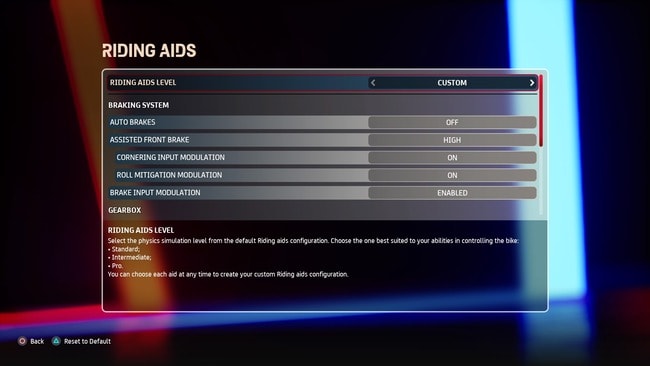
Here are the settings I’m using to start off with when learning MotoGP 22:
- Auto Brakes – Off
- Assisted Front Brake – High or Moderate
-
- Cornering Input Modulation – On or Moderate
- Roll Mitigation Modulation – On or Moderate
-
- Brake Input Modulation – Enabled
- Transmission – Semi-Automatic
- Manual Start Management – Off (easier) or On (harder – personal preference)
- Electronics – Assisted
- Acceleration Input Modulation – Enabled
- Cornering Input Modulation (Steering) – Enabled
- Off Track Aid – On
- Ride Height Device – Semi – Automatic
Regarding the Auto Brakes assist right at the top, you can also enable this aid, which then takes care of literally ALL the braking for you so you only have to worry about steering.
But this assist REALLY slows down your lap times to the point where you won’t be competitive against anything but the slowest AI, and it’ll also stop you improving in terms of lap time. Perhaps turn it on for a short while just to get used to the steering and track layouts, but then turn it off and customize the other assists below it instead for a better experience.
Also note that some of these assists for the steering, brakes and acceleration are actually linked to the Controller Calibration settings, and so if you want to really fine tune them, head over to this menu to set your own custom values which will then reflect on your Driving Aids menu (will revert to “Custom” from a preset value). See our calibration guide for more on this.
For staying on the bike, it’s the Roll Mitigation Modulation and Cornering Input Modulation (Braking & Steering) aids that are possibly the most crucial. But in the early days of learning MotoGP 22, I’d really enable most of the assists if you’re not experienced with these games, as the handling is very tricky on this edition.
The Ride Height Device or RHD aid is only available on MotoGP class bikes and is a tricky one. When learning the game, it’s probably better to set it to Semi-Auto to let the game deploy it for you on straights. But be aware that on this game, it’s speed benefits are dubious at best and it can unsettle the bike on certain corners. See our post on the topic where we go into more detail about the RHD.
Recommended Game Settings For Newer Players
And then here’s some other peripheral settings under Race Options you might want to tweak when starting out on the game:
- Rewind – All players DEFINITELY need this turned ON ,as everyone will come off the bike at some point on this game and need to flashback.
- Tyre wear/fuel – Tyre wear especially can be very tricky to manage in longer races. Might want to disable for any first seasons you do until you get used to other aspects of the handling.
- Weather – Clear is recommended when starting out, but you can set to variable. Just be aware that the handling is even harder in the rain.
- Bike Recovery – Disabled is recommended when learning the game – re-spawns you on the bike automatically whenever you fall off (which will happen a lot in the early days). This setting is confusingly worded – disabled is the easier option as it puts you back on the bike automatically. Enabled is the harder option as you have to run to and pick up your bike yourself.
- Trajectory Aids – Ideal Trajectory recommended – gives you a racing line to follow to know when to brake/turn. Curve Indicators is a lesser assist and just gives you an indicator sign for corners.
- Balanced Performance – Doesn’t really matter. Enabled equalizes all bike performance in Time Trial. Disabled gives realistic performance.
What To Do When You Start Improving
As with all racing games, Driving Aids or assists do make the handling easier, but they can also limit your speed.
Once you feel yourself getting better and more consistent, and falling off the bike less, you can think about about turning down or disabling some of these aids.
Here are some more marginal changes that could be made:
- Assisted Front Brake – Reduce from High to Moderate or Off depending on skill level (also changes sub-assists below it)
- Transmission – Move to manual to change gears yourself
- Manual Start – Enable if you’ve had it turned off for more challenging starts where you have to control the clutch yourself.
- Acceleration Input Modulation – Basically the MotoGP equivalent of traction control. Disabling will make corner exits harder to control, but potentially give better speed.
- Steering Input Modulation – Can turn off if you’ve really mastered the cornering, but it’ll make it more likely you’ll come off the bike.
- Off Track Aid – Disable to make it harder to control if you over-run corners and go off track.
And then from the Game Settings:
- Tyre wear/fuel – Enable if it’s turned off for an extra challenge of fuel and tyre management (will need to also pick the right tyres for each track).
- Weather – Set to Variable to add the extra challenge of racing in the rain
- Bike Recovery – Turning off will make it harder to get back on track if you run off into the gravel/grass. You won’t get reset to track but will have to find your own way back.
- Trajectory Aids – Turning off the racing line will make cornering a lot more tricky. No reference points = much easier to over-run corners and fall off. Leave this one until you really know all the track layouts well.
Recommended AI Difficulty Levels
To get a fun gaming experience, you need to combine a suitable assists level with a suitable AI level to make sure you’re not left behind in races. With this game though, you may have to start using AI that seem quite “slow” in terms of pure pace, simply to account for the amount of times you’ll be coming off the bike early on, and will be passed while getting back on track.
Here are some rough recommendations for the AI level to set:
- Starting out – 20-30 AI Level – If you’ve got little or no experience on the MotoGP games, the handling on this edition is very hard so start out very low with 20-30 AI level to account for the amount of times you’re going to fall off the bike.
- Getting Better – 30-40 AI Level – As you start improving and getting more consistent, learning the tracks and falling off the bike less, bump it up to 30-40. This might also be a good starting point if you’re a regular player of the MotoGP games, but are finding this edition quite challenging.
- Pretty Consistent – 50-60 AI Level – If you’ve really put some serious time into this game to the point where you’re quite consistent and rarely fall off, you might want to try 50 or 60 or even higher.
- Experienced & Skilled – 70+ AI Level – Honestly, I’m not sure there’s many players who can go beyond 60 and consistently win races with how hard this game is. I salute the ones that have done!
See our full guide on finding your optimum AI level for MotoGP 22.