The Circuit Of The Americas in Austin, Texas is the oldest but now the third race in the USA on the F1 calendar in 2023, alongside Miami and the brand new Las Vegas track. It’s been on the calendar since 2012, and is also reasonably popular for gamers and racing leagues, though perhaps not everyone’s favourite.

With lots of twisty and high speed cornering section, this track actually requires a medium-high downforce setup to get competitive lap times, though there is a massive long DRS straight that you also need to take into account.
Here’s a general baseline dry race setup for Texas, USA (CoTA) for a controller user:
- Wings – 38/40
- Diff – 50/55
- Camber – -2.50/-1.00/0.04/0.12
- Suspension – 30-8-7-1-34-37
- Brakes – 100 Pressure/55 Bias
- Tyre pressures – Fronts 22.2/Rears 20.2
This setup is mostly adapted from the SimRacingSetups YouTube channel’s USA Texas setup, with the wing levels and wing spacing adjusted, since he uses a wheel and the handling is very different on a pad.
I found this setup provided me with good qualifying pace, but was also fast enough in a straight line to defend position and overtake if needed. But there’s really several different routes you can go down wing the wing levels, optimizing either for the straights or the twisty sections, so let’s examine the Texas setup in more detail.
Detailed Setup Considerations
Here are some extra things to bear in mind when setting a car up for races at Circuit Of The Americas.
Wing levels
Wing levels actually can vary quite a lot for different players for the CoTA track on this game, and it’s possible to achieve good lap times using anything from mid 30s wings to mid 40s wings.
But a lot of wheel users space out the rear wing lower than the front, and I find this doesn’t work on a controller, and I need to reverse this and put the rear wing higher.
Therefore, pick what works for you, but realise that higher wings will leave you vulnerable on the long DRS back straight, especially when a following car is on softer/fresher tyres and gets a better exit onto the straight. Where possible, find an optimal wing level for your own single lap pace, but then drop it a few clicks to stay competitive in the race.
Intermediate Conditions
With the track being so twisty and having a lot of traction zones, having more downforce does become more important even in light rain conditions here.
The dry setup will work OK in intermediate conditions, but you’d probably still benefit from adding a few clicks of wing front and rear, reducing rear tyre pressure to minimum if not already there, and using 50 on throttle diff for best traction out of the slow speed corners.
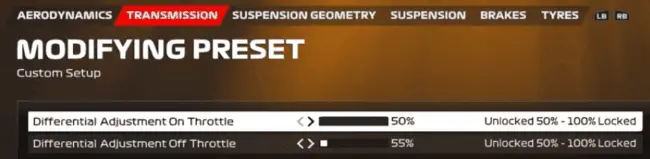
Full Wet Conditions
When it’s heavy rain and time for the full wet blue tyres, you really do need some more wing, and straight line speed becomes even less important with the disabled DRS.
Add 4-6 wings front and rear to your dry setup, and I’d also space the rear wing out more, setting it 3 clicks above the front wing when using a controller, for more stability and traction. Also use 50 On Throttle Diff and minimum rear pressures for traction.
You can also try dropping the Off Throttle Diff for better rotation, but again I find this reduces stability on a pad and makes traction harder out of slow corners.
Here would be the full wet controller setup I’d use at USA Texas:
- Wings – 42/45
- Diff – 50/55
- Camber – -2.50/-1.00/0.00/0.10
- Suspension – 28-8-8-1-40-43
- Brakes – 95 Pressure/55 Bias
- Tyre pressures – Fronts 22.7/Rears minimum
See our guide on converting dry setups to wet setups for more detailed information on this.
Other Setup Resources
This is just a baseline, stable, usable setup for Texas for a controller user to get you started in the races. But there is quite a lot of variance in setup around this track on F1 23, depending on preference and driving style.
There are quite a lot of different setups that can achieve the same lap time, so if you’re wanting more dialled in, fine tuned setups for different cars and also for Time Trial, check out these extra setup resources:
- F1laps.com Austin, Texas page – Another car setup forum with pages for every track, and loads of custom setups posted, both TT and race, all cars, all conditions.
- F1gamesetup.com – An even more specialized resource with custom setups, every car and every track, wet and dry weather.
Extra Tips For Racing Here
Here are a few extra things to bear in mind when racing at Austin, Texas in career mode especially.
Tyre degradation – Tyre wear is only moderate at Austin, but tyre degradation is quite high, meaning pace falls off in stints quite a lot after the first few laps. This means an undercut – where you pit early to overtake rivals on fresher tyres – is quite powerful round here, especially on softer tyres. If you’re stuck in a train of cars, consider pitting early and taking advantage of fresh rubber to make up a few places at the pit stops.
Tyre temperatures – Very sensitive at Austin, because of the high speed corners and the traction zones as well. Both the front and rear pressures need to be set to minimum or close to it for dry races, and watch out for overheating especially on the red soft tyre.
ERS – Keep an eye on ERS usage at Austin, Texas. It’s not the worst on the calendar, since there are a few braking zones to recoup ERS, but the high downforce levels typically used for setups round here do mean it depletes quicker than at some other tracks. It’s advised to use sparingly in longer races and wait for others to run out.
Tyre allocation/weekend format – On F1 23, this round is actually designated as a Sprint race weekend in the career calendar, following on from the previous race at Qatar. Therefore, following a normal calendar, this is the second weekend in a row that you’ve only got one practice session before you’re straight into qualifying with “parc ferme” locked setups.
It’s advised to go for the Harder tyre allocation before the weekend starts, since this frees up softer tyres in the first practice session to get ready for the qualifying straight after. Also be aware that engine parts as well as car setups are locked after Practice 1, so change to fresh components then if needed, since you can’t change after that without a grid penalty.

