It’s almost universally acknowledged already that the F1 23 game is a massive improvement on the previous F1 22 edition. The handling, including the traction, has been massively overhauled and is a lot easier and more fun to engage with once you get used to it, and the AI are a lot better as well.
But that doesn’t mean that it’s necessarily plain sailing out the box. Even though it’s better overall, it can still be difficult to control the traction when you first play F1 23 out the box, especially with the default settings, and especially for pad users.
You can of course bump up the Traction Control (TC) Assist setting from the Assists menu to either medium or Full TC, but driving Full TC especially is really unsatisfying for a lot of more experienced players, with the TC bogging down the revs horribly and limiting speed out of slow corners.
That’s why we’ve knocked together this quick guide of some easily actionable tips to help with traction on F1 23 if you’re struggling with it in the early stages and you keep losing control of the rear end of the car, but don’t want to move to full TC.
Here’s a summary of your main tips:
- Put the rear wing higher than the front wing for better stability
- Adjust Throttle and Steering Deadzone/linearity in the Calibration settings.
- Use a lower on throttle Differential setting.
Let’s cover each point in more detail.
Set The Rear Wing Higher Than The Front Wing
I’ve noticed that a lot of the car setups from more advanced players on F1 23 are putting the rear wing lower than the front wing (sometimes 4 clicks or more lower), for better turn in at low speed, since this year’s handling has more understeer at low speed.
But honestly, in my experience at least using a pad, these “oversteery” setups didn’t work for me in the early stages of learning the new handling model. The car just turns too much into corners when using a pad, with the result that I also lose traction far too easily, because the car is too “twisted” and over-rotated. I want more stability than that.
I found it best to actually set the rear wing 2 clicks HIGHER than the front wing to make for a more stable and gradual turn in, which then makes for easier traction.
For example, if you’re using 26 front wing, set the rear wing at 28 for a starting point. I found this provides a nice level of turn in that also doesn’t over-do it and allows you to get back on the traction sooner without losing the car.
Then, as you get used to the handling on F1 23, you can perhaps move the rear wing down, perhaps even lower than the front wing, for sharper turn in. But in the early stages at least, I found using a higher rear wing much more fun to drive, especially on a controller.
See the this YouTube channel for a great resource for car setups for every track. Use his setups as a baseline, but then adjust the rear wing to make it higher than the front if you’re struggling with the traction.
This may cost you a bit of pace on some tracks versus players who have the inverted setup with the rear wing lower than the front, but when getting used to the game, I think it’s better to have stability in the handling to build confidence, and then refine the setups as you get used to the game more and more.
Use a Lower On Throttle Differential Setting
Another easy setup change you can make for easier traction is to lower your On Throttle Differential. Reducing it all the way to 50 provides the best and most easiest traction, although it may cost you a small amount of speed out of slow speed corners.
As a good baseline, set your On Throttle Differential to 50, and your Off Throttle Differential to 55:
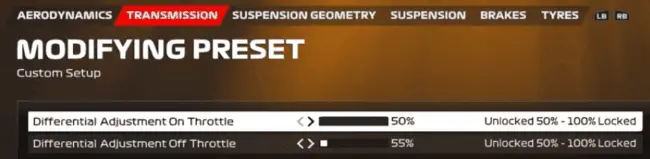
This provides the easiest traction, plus increasing the Off Throttle Diff means the car turns in slightly less sharply in slow corners, reducing the risk of losing control when you try to apply the traction because the car is over-rotated (increase or decrease this setting as per your own preference until you get just the right amount of turn in in slow corners – enough to keep up speed, but not so much that you lose control of the car when you try to apply the throttle out of corners).
Adjust Controller Calibration Settings
This is a more global game setting you can adjust to make the steering and traction less sensitive, since the handling can feel very nervous and jittery out the box, especially for pad users. This can mean the car steers too quickly and rapidly in corners, meaning it’s easier to lose traction as the car is over-rotated.
Just load up your Options/Settings panel in game from the Pause menu, then go to Controls, Vibrations & Force Feedback. Select the control scheme you’re currently using, then go to Edit, Calibration settings, and modify the steering settings as needed.
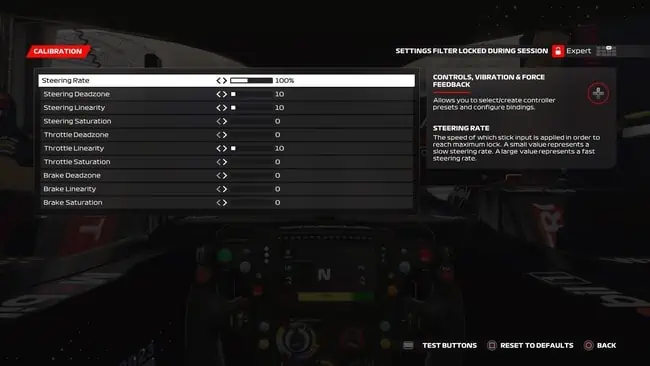
You might only need to make small changes, but the main settings you need to focus on are Throttle Linearity (controls how quickly throttle is applied), plus the Steering Linearity & Deadzone (controls how sensitive the steering is, and can therefore indirectly make traction easier or harder out of slow corners)
Here’s what worked for me:
- Increase Steering Deadzone from 0 to 10
- Increase Steering Linearity from 0 to 10
- Also increased throttle linearity from 0 to 10 (traction is much easier this year, but I still wanted a bit more control out of corner)
But you might need to make your own adjustments in increments of 10 until you find your own sweet spot.
In general, you’re looking to make the traction slightly less sensitive (especially for pad users applying the trigger), and the steering slightly less sensitive to better control how the car steers in corners, which in turn makes traction and corner exit easier.
Summary – Baseline Setups/Settings For Easier Traction
Let’s bring together everything covered so far to give a baseline settings/setup template to start with for easier traction, and then adjust depending on your own preference:
- Wings – Set rear wing 2 clicks higher than the front on all tracks
- On Throttle Diff – 50 all tracks
- Off Throttle Diff – 55 all tracks
- Throttle Deadzone – 10
- Steering Linearity – 10
- Steering Deadzone – 10
In general, use whatever settings and setups allow you most easily and consistently get the car pointing straight out of slow corners (instead of being over or under-rotated), which then allows you to get back on the traction. As long as the car is pointing in a straight line out of corners, traction is really quite easy this year, and you can pretty much floor it on full throttle straight away even with TC turned off.

