This is a confusing aspect of the menus on the last few F1 games, whereby it isn’t always immediately obvious how you change a race length in terms of the number of laps if you decide you want to for one particular weekend in a career or custom season you’ve set up.
Of course, the global race settings, including race length, are configured when you first set up a career mode or custom GP season under the Weekend Structure menu. You decide right when you start a season what length you want the qualifying and races to be – short, quick or long – and unless you change it, that setting is locked in for that season so all sessions will be that length.
But what if you want a shorter or longer race for certain events DURING a season you’re playing? Perhaps there’s a track you really like, so you want to do a 100% race on it just for that weekend. It’s not immediately obvious that you can do this, but it’s possible. If you go through the normal Settings menu, you’ll find there’s all sorts of options to change AI difficulty, assists etc between races in a custom/career season, but the race length option ISN’T there once a season has started.
So where is it? It’s one of the annoyances with the way EA/Codemasters have changed their menus in recent years that they make everything more complicated than it needs to be. Here’s how you do it:
To change the length of races during a Custom career/GP season, during or between an event, you need to toggle the “Session Length” option on the “Go To Next Session” screen. From there you can change the length of any race before it’s started, along with the Qualifying format if it hasn’t already started.
Let’s demonstrate with a screenshot.
Illustrated Steps
Maybe I’m just dumb, but I spent quite a few minutes scrolling through all the menus on the standard Settings panel you can bring up on your Career/GP interface, thinking “where the hell is the race length setting? You can change pretty much any other setting between sessions and race weekends in a season, so why can’t you change the race length here?”
I wanted to change from 25% to the new 35% option for one race. Then I finally found the option on the “Go To Next Session” screen in GP/career mode, where you click through (or skip to) to the Practice/Qualifying/Race sessions.
On this screen, scroll up to Session Length:
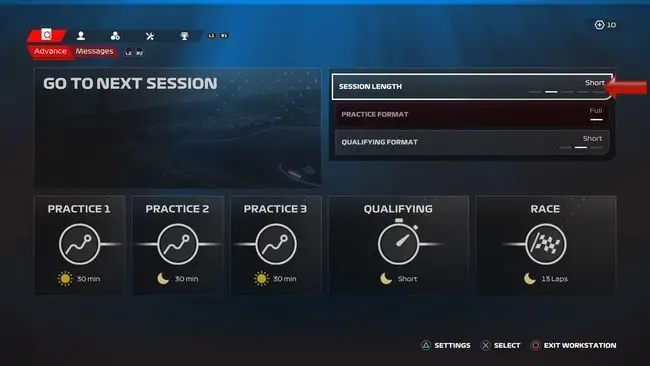
And press the Select button to toggle the different Session Lengths.
Here are your options on F1 23:
- Quickfire – 3 lap race (safety car disabled by default)
- Very Short – 5 lap race (safety car disabled by default)
- Short – 25% race
- Medium – 35% race
- Long – 50% race
- Full – 100% race
The 35% distance Medium race length option is a nice little feature that’s been added this year, to introduce more strategic options, without going all the way to 50% if you don’t want to.
Changing Session Length During An Event
You can also change the Qualifying format if it hasn’t started yet by going to the Qualifying Format setting and toggling the options:
- One Shot – Single lap shootout, no second chances, determines full race starting grid from first to last in one go.
- Short – A single 15 minute Qualifying session that determines the full race starting grid from first to last in one go.
- Full – 3 sessions as in real life. Q1 – 18 minutes, bottom 5 knocked out. Q2 – 15 minutes, bottom 5 knocked out. Q3 – 12 minutes, final shootout for top 10 starting positions.
Modifying Practice Sessions Length
Practice sessions length need to be changed right at the start of the weekend, before you load up into P1.
Go to the Practice Format setting and toggle the main options:
- Short – Single 30 minute practice session.
- Full – A full schedule of 3 practice sessions, why will vary in length depending on the race length you set. Anything from 30 minutes upwards each, up to 60 minutes for 50%/100% length races.
More F1 23 Content
Found this article useful? Check out some other help guides I’ve produced on the new F1 23 game:

