Race starts are a crucial part of any racing game, where you can win or effectively lose a race there and then. The traction is much easier on this year’s game, which does help with race starts. But there’s still an art to getting a good race start – what is it? That’s what we’ll cover in this quick guide.
To get an optimal race start on F1 23, apply just under half throttle to keep the revs at 9,000-11,000 revs, and progressively apply the throttle on race start until in second or third gear.
And that’s really it. It should be said that race starts are much easier on F1 23 than on it’s predecessor game F1 22, where I literally always lost places off the start. This year, it’s very possible to gain places on the start and the AI get more variable starts as well, so you’ve more chance of making places up on the first lap.
Let’s look at how you can nail optimal race starts on this year’s game.
Getting Good Race Starts In Dry Races
To get a good race start on a pad on F1 23, you’ve just got to hold partial throttle, not nailing full throttle waiting for the lights to go out. While traction is much easier this year, and you’ll get an OK start even doing that with assists on, if you want an optimal start where you can make up places, you need to be more progressive with the throttle.
Here’s what you do for each assist level
Using Medium Traction Control – Apply however much throttle is needed to keep the revs between 9,000-11,000 before car launch. Then, you can move up to full throttle almost immediately and the TC will kick in, but being a bit more progressive while going through 1st and 2nd gear can help a bit.
With Traction Control Off – Exact same, except be very slightly more cautious when progressively applying the throttle after car launch. Really not much difference from using Medium TC though; you can floor it on full throttle very quickly on F1 23 versus previous games. Maybe wait until after 2nd gear.
Full Traction – Doesn’t really matter what you do, as the TC will seriously limit your revs anyway and lead to poor starts. Seriously consider switching to Medium TC, as it’s really quite easy this year.
Here’s the revs map from my latest start, which was a bit conservative and I could have applied the throttle a bit more. Aim to get hold the throttle revs map somewhere between the two arrows until car launch, the slowly move to full throttle during the first few gears:

But really, on F1 23, you’ve got a pretty massive range in which you can hold the revs and still get a good start – basically anything between one third and one half throttle should work fine.
eSports Driver on Getting Good Starts On F1 23
Ninja tip from video – If you’ve got a formation lap, weave as much as possible to get temperatures into the tyres. Aim for 90 degree tyre temps for the best possible start. Cold tyres don’t help with race starts.
Getting a Good Race Start In Wet Races
In wet races, traction is more compromised and you need to be a bit more careful, especially running no traction control.
Using Medium Traction Control – Hold the revs a little lower than for dry starts, around 8000-9000 revs is preferable. And apply the throttle more progressively as you move through the gears after car launch, going full throttle a bit later. But it’s still really not hard with Medium TC and it’s rare to spin.
With Traction Control Off – Do need to be more careful, . Keep lower revs, short shift through the gears to avoid wheelspin and be patient until going full throttle (4rd gear).
Best Differential Setting For Race Starts
One specific car setup parameter that can also help with traction, and therefore race starts, is the On Throttle Differential.
Move this down to 50 for the easiest traction off the start, especially in the wet:
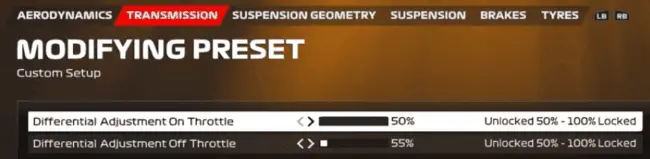
This makes traction as easy as possible to apply, at a cost of having a little less potential outright traction versus setting it higher.
But set it to 50 on race start, especially wet race starts, and increase by 5-10 clicks during the race if needed.
Adjusting Throttle Sensitivity
Most pad users are using a controller trigger for their throttle, and this can sometimes be tricky if it’s too sensitive or not sensitive enough.
To be able to easily and consistently apply the partial level of throttle needed for that optimal 8000-11,000 revs race start, you can adjust your controller calibration settings.
Go to Settings…..Controls, Vibration & Force Feedback…..Calibration:
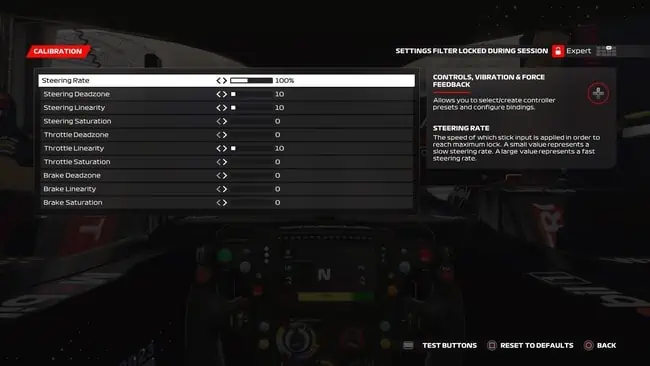
The Throttle Linearity is the main setting to play with – just increasing it from 0-10 was enough for me on this year’s game to make traction and race starts quite easy. It just allowed me to hold the trigger pretty easily in the right place to get the optimal amount of revs on race starts. Try playing around with the setting until you find what works for you.

