It’s pretty much universally acknowledged that the overall handling model on F1 23 is a massive improvement on it’s predecessor F1 22, with much more intuitive and fun to drive game physics in general.
But that doesn’t mean it’s all plain sailing and dead easy out the box. In fact, users might find problems on both ends of the spectrum playing the game for the first time. You might find the handling too responsive, or find too much understeer, where the car doesn’t turn as much as you want to in corners.
Let’s start by saying that the default handling model of F1 23 has more understeer built into it anyway, so this is to be expected to some extent. More specifically, you’ll probably find you’ve got more downforce in medium/high speed corners, but less downforce/grip in low speed corners, and this is where the understeer might be most apparent – in those long/slow corners, where the car doesn’t seem to turn as sharply as you want it to.
Whilst some more understeer has to be tolerated to an extent versus previous F1 games, because that’s how the handling physics has been designed this year, there are a couple of things you can do to alleviate this problem a little bit:
- Lower front tyre pressures to prevent overheating and understeer.
- Put the rear wing lower than the front wing
- Reduce your Off Throttle Differential setting.
Let’s look at these steps in more detail, plus diagnosing what is causing the understeer in the first place.
Cause #1 – Tyres Are Overheating (Adjust Tyre Pressures)
When you’ve got really bad understeer, to the point where your lap times are really falling off badly and you don’t know why, this is the most likely cause. You’ve set your front tyre pressures too high, and this causes them to overheat, which in turn causes chronic understeer in long corners.
Tyre temperatures are really sensitive to overheating on F1 23, as they were on F1 22, and the biggest determinant of this is the tyre pressures you set on the Tyres tab of the Car Setup menu:

More specifically, regarding understeer, it’s the FRONT tyre pressures that are important.
Basically, on F1 23, you need to be running pressures between middle and minimum values depending on the track, but never above that, to prevent overheating.
If you want a baseline template that will be OK on most tracks, what’s shown in the screenshot above (Fronts 22.7; Rears 20.2) will work, but will be too conservative on some tracks and cost you some straight line speed.
The tracks that front overheating and understeer are most likely on are:
- Bahrain
- Spain
- Monaco
- France
- Hungary
- Singapore
- Abu Dhabi
Be sure to set minimum tyre pressures, or close to it, for these tracks.
See our full guide on overheating tyres on F1 23 for recommended tyre pressure settings for all tracks to prevent this issue.
Cause #2 – Setup Is Causing Understeer (Change Setup)
Despite some understeer being built into the handling model this year, there are also some setup changes you can make to reduce this understeer. Let’s cover them in turn.
Wings – This is a double edged sword, since using a pad I personally prefer setting the rear wing higher than the front wing for more stability and easier traction, but this can produce some understeer. To minimize this and create more oversteer in the setup, it’s best to set the rear wing LOWER than the front wing, to produce a stronger, sharper turn to corners. As a starting point, try setting the rear wing 2 clicks lower than the front wing if you want to reduce general understeer. For example, if you’re using 25 front wing, try a rear wing at 23. But if you’re new to the game, be prepared for harder to control traction, since the car might turn in too sharply and be easier to lose control of once you try and get back on the throttle out of corners. Try experimenting with different wing settings to see what works for you, but there’s always going to be a trade-off.
Differential – Regarding understeer, the most important setting is the Off Throttle Differential, which controls how sharply the car turns when NOT on the throttle (in slow corners). A lower value produces sharper turn in, whereas a higher value produces a slower, more sluggish turn in off throttle.
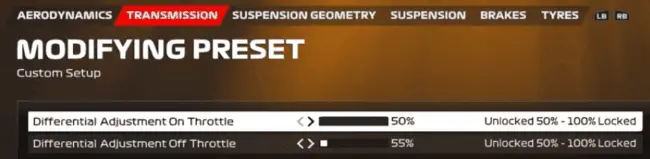
A decent baseline starting setup when learning the game is as shown in the screenshot above:
- On Throttle Diff – 50 (for best traction)
- Off Throttle Diff – 55
But if you’re finding too much understeer, lowering the Off Throttle Diff can increase turn in in slower corners, reducing understeer.
You can lower all the way down to 50 if you want, but this can mean the car over-rotates for some users depending on driving style. Experiment with different Diff values to see what works for you.

