The whole way assists work has actually been changed up for MotoGP 23, with a simpler and more compacted system than previous games.
The Riding Aids menu that was on other editions has now been replaced by a simple Game Experience menu, where you set the assists levels you want for the best experience given your skill level.
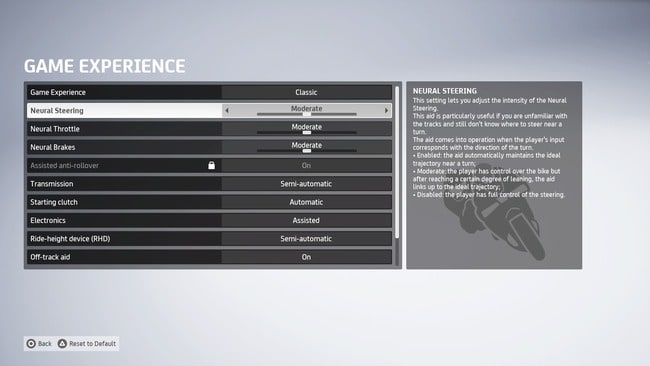
And the different types of assists has been simplified from previous, so you’ve really just got a couple of major settings to adjust for the main controls (braking, steering, acceleration). On other games like MotoGP 22, it was broken down in more categories and sub-assists, and it was all a bit confusing for newbies.
The new word for these major assists on MotoGP 23 is Neural Aids, that adapt to your own riding style and provide a suitable level of assisted controller input to make for a better experience while you learn the game.
- Neural Steering – Controls how much your leaning of the bike is assisted/modulated.
- Neural Throttle – Controls how much your application of the accelerator is assisted/modulated (kind of like Traction control on other games).
- Neural Braking – Controls how much your braking input is modulated and controlled by the game to allow you to make corners and avoid lock ups.
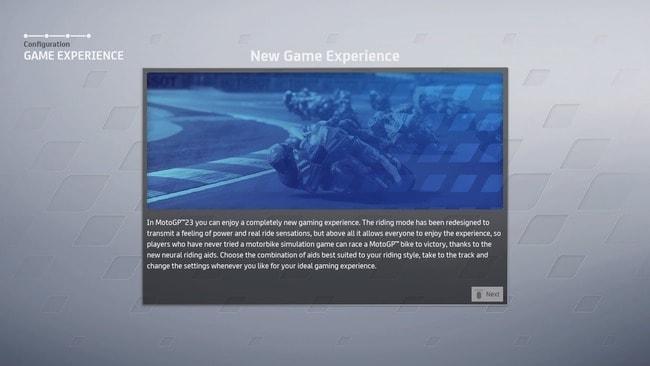
Let’s cover recommended settings for these and the other assists for MotoGP 23.
Recommended Custom Assists Settings When Learning The Game
Of course, you can just turn any one or all 3 of these neural aids up to maximum (fully On), but this usually isn’t very fun for very long as at this level the game just handles the steering/braking/throttle for you.
You could turn just Neural brakes all the way to max for a short while if you want the game to handle all braking for you and just learn the track layouts and steering model. It would be like using the Auto Brakes setting on MotoGP 22 – OK for a while, but not long term. Same for the neural steering and throttle settings – having them on all the way can prevent new players getting overwhelmed, but really slows down and hinder progress if left on for a long time.
Therefore, I wanted to offer a template of custom assists settings for newer players who are still learning the game but want a bit more of a challenge than the game handling everything for you.
Here’s a suggested level of Game Experience settings for players who want the main challenge to be learning the tracks, lapping consistently and racing against the AI rather than wrestling too much with the handling and always falling off the bike:
- Neural Steering – Disabled
- Neural Throttle – Moderate
- Neural Brakes – Moderate
- Assisted anti-rollover – On
- Transmission – Semi-automatic
- Starting clutch – Automatic
- Electronics – Assisted
- Ride Height Device (RHD) – Semi Automatic
- Off track aid – On
- Rewind – On
- Trajectory Aids – Ideal Trajectory line.
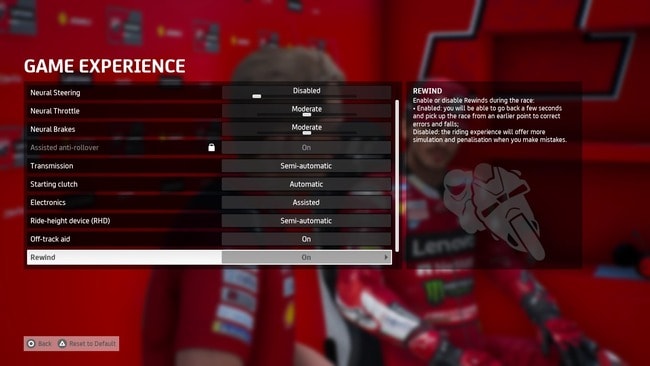
These are the settings I’m using right now, and I’m already starting to get used to the game, and finding it a lot easier to make corners and lap consistently than the very difficult MotoGP 22, which had a much more complex assists system and took a lot longer to get used to.
There are also some small variants to this template as well. You can for example bump the Neural Steering up to Moderate as well, which helps you stay on the Ideal Trajectory more easily if you’re not so used to the cornering physics of these games yet. You can also set the RHD to manual to control it yourself (see here for what the ride height device does and how to use it).
But it’s really the braking (especially when cornering), plus the traction/throttle that’s most tricky on MotoGP 23, which is why it’s recommended to keep these assists on Moderate when still learning the game.
Recommended Game Settings For Newer Players
For a more enjoyable playing experience when learning the game, it’s also a good idea to complement the Riding Aids/Assists settings with correct Game/Race Options.
Here’s a suggested Game Settings template to make the game fun but still have an aspect of challenge to it:
- Tyre wear/fuel – Tyre wear especially can be very tricky to manage in longer races. Might want to disable for any first seasons you do until you get used to other aspects of the handling.
- Weather – Clear is recommended when starting out, but you can set to variable. Just be aware that the handling is much harder in the rain.
- AI Difficulty – see further below
- Penalties – Tolerant
- Long lap penalty – Assisted
- Bike damage – Graphical/Cosmetic
- Quick track entry – Enabled
Also note that the harder Bike Recovery option from MotoGP 22 – where you had to run to and recover a fallen bike yourself – has been removed from MotoGP 23. So it just always spawns you back on the bike automatically if you fall off, which I think is better anyway as these games are challenging enough already.
What To Do When You Start Getting Better
Once you start getting better, you might want more of a challenge, or perhaps even feel some of these assists are actually bogging you down and reducing your pace.
Here’s some main assists/settings to consider tweaking once you’ve improved on MotoGP 23:
- Neural Throttle – Turning this all the way off is like turning off traction control on other games. You can be potentially faster on corner exit but you must be more progressive and modulate the accelerator input more skilfully to avoid losing the rear end of the bike
- Neural Brakes – Perhaps the hardest assist to turn all the way off. Braking is quite tricky on MotoGP 23 and it’s easy for the bike to “wobble” and lost control if you brake while turning. Have to be very skilled at braking and cornering, and know how to navigate tricky corners without crashing, to disable this one.
- Assisted Anti-rollover – A sub-assist of neural brakes – can either be left on or turned off once you fully disable neural brakes. Again makes the game a lot more difficult when turned off, and much easier to fall off if you lean over too much while braking.
- Transmission – switch to manual to fully control gearing up and down, which can deliver better lap times.
- Starting clutch – Not a massively important assist. Switching to manual just means you have to hold and release the clutch at the perfect point to get a good race start.
- Off track aid – Makes it harder to control and recover if you go off track onto grass/gravel. More likely to fall off when disabled.
- Ideal Trajectory – Can turn this off once you’ve learned the track to take a more optimal line and brake later.
It’s really the Neural Brakes and Assisted Anti-rollover that are the two main setting that will increase the challenge level. You’ve really two different advanced possibilities here:
- Intermediate skill level – Neural Brakes Off, Anti-rollover still on as a safety net.
- Advanced skill level – Both neural brakes and anti-rollover disabled. Gives the player maximum control of the bike, but must be much more precise to avoid crashing on corners.
For the game settings, enabling Tyre and fuel wear is the main one to focus on for a greater challenge. Tyre wear makes the (already tricky) bike control more difficult towards the end of races, and also requires more focus on tyre selection for races. Fuel consumption necessitates the changing of the fuel mix on your ECU dash during races to make it to the end.
Enabling bike damage and switching to Strict penalties are also two other tweaks to make the game harder for more advanced players.
Recommended AI Difficulty Levels
Part of the overall package of how difficult these games are is of course the AI level.
The AI were very aggressive on MotoGP 22, and this seems to have been carried over to MotoGP 23 as well. The raw pace of them on the lower levels actually isn’t very challenging, so there’s a level for everyone for sure regardless of experience and skill level.
I’m still experimenting with the game, but here’s a very rough guide on suitable levels:
- Total newbies – 20-30% AI Level – Very slow pace and great for people still coming off the bike loads.
- Beginner pace – 30-40% AI Level – Still very slow, good for people still learning and falling off
- Getting better – 50-60% AI Level – Good for once you start learning the tracks and getting more consistent, but still falling off sometimes.
- Pretty good – 70% AI Level – Once you’ve pretty much got used to the handling and know the tracks, but still use some of the assists, then level can be a good challenge
- Very good – 80% AI Level – Once you’ve got to be really quick and very rarely make mistakes.
- Best players – 90%+ AI Level – For the best and most consistent no assists players who basically never fall off anymore and always lap consistently.
We’ll have a guide out now on finding your optimal difficulty for MotoGP 23.
