Some players are finding the F1 23 game hard out the box. It’s understandable, since the handling can feel nervous and twitchy on the default settings, plus the AI can be difficult in career mode especially, despite being massively improved from F1 22.
But honestly, it depends on the baseline you’re coming from, plus your experience with the F1 games, how difficult you find F1 23.
In relative terms, F1 23 is not that difficult compared to previous F1 games. Configuring the correct controller calibration settings, finding an optimal AI difficulty level, using a suitable car setup and some dedicated practice can resolve most of the difficulty problems encountered on F1 23.
For instance, I find F1 23 MUCH easier and more fun to play than it’s annoying predecessor, F1 22. I think most players do.
Nevertheless, for players that are finding it difficult to play out the box, we’ll offer some easy suggestions to make the game easier to get into.
Making The Car Handling Easier
The general consensus is that the overall car handling on F1 23 has been massively improved from F1 22, being much easier and more fun to drive.
That said, it can still feel twitchy and nervous when you first play the game, especially for pad users.
You can make some simple settings tweaks to make it easier. Go to Settings…..Controllers, Vibration & Force Feedback, find your controller profile, go to Edit and Calibration, and do this:
- Increase Steering Dead-zone from 0 to 10
- Increase Steering Linearity from 0 to 10
- Also increased throttle linearity from 0 to 10 (traction is much easier this year, but I still wanted a bit more control out of corners)
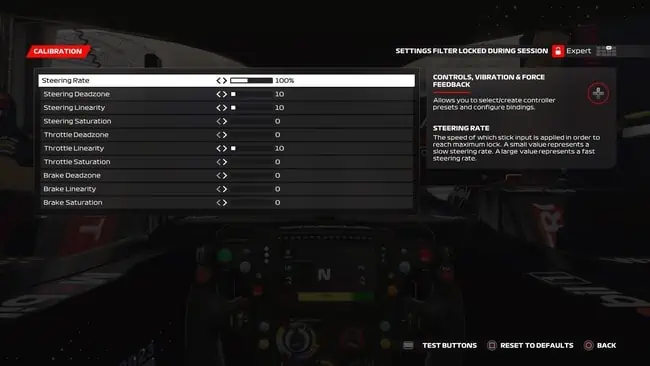
These are the settings that worked for me, but depending on preference and input device (wheel or pad), you might have to play around and tweak the settings a bit more to find something that works for you.
You’re basically looking to “deaden” the handling to a level that the nervousness of the handling goes and you can control the car better.
Finding Your Optimum Difficulty Level
The AI difficulty level is another problem some players encounter on the new game, though in fairness it’s again much improved from F1 22.
But the AI can still be fast and aggressive to newer players or if you raise the AI level too high. Finding your correct AI level is important on this game for an experience that’s challenging but also fun.
Here’s a quick way to do this:
- Set up a Grand Prix weekend with One Shot Quali and Race (practice as well if needed to get up to speed).
- Check times in One Shot Quali vs team mate. Should be about equal if on the correct AI level.
- If way off team mate in either direction, restart the weekend and adjust AI slider until you find a good level.
- Keep testing on different levels and a few tracks until you find a good level for your ability.
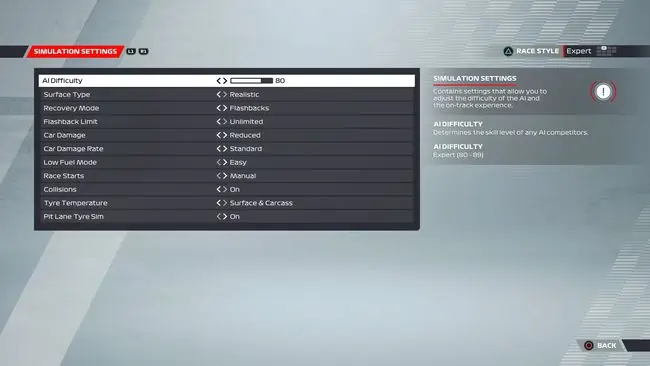
See our guide on finding your optimum AI level for more detailed steps, plus a more in depth method of using Career mode practice sessions to find a suitable difficulty level.
Another concern with the AI is the ridiculous straight line speed they can have, especially in career mode once the cars develop. They can blast past you on the straights like you aren’t even there.
Again, finding the correct AI level helps with this, but also upgrading the key parts of the car that improve straight line speed first to mitigate the AI straight line speed and at least try to match them. Erring on the lower side with your wing levels and also using ERS sparingly and wisely are also some things you can do to help with this.
Getting The Correct Assists Level
If you’re struggling with the handling and traction especially on F1 23, the Assists settings from the pause menu are also something you can look at.
Honestly, I think the Steering and Braking assists should always be off and not even allowed on the game, because having them on defeats the whole object of a driving and racing game.
But the traction control assist is a good one to use. This controls the revs out of corners to stop the car spinning if too much throttle is applied.
If you’re a total newbie, then having Full Traction control on can help at first, but on F1 23, Medium TC is really easy to get used to and it’s recommended to upgrade to this as soon as possible. Full TC really bogs the car down and makes lap times slower.
Turning TC off altogether is for more advanced players, but is harder to get used to as you need to control the throttle more carefully. But in recent memory, there hasn’t been an easier game to do this on than F1 23, since traction overall is very easy in relative terms to other games.
Getting A Correct Car Setup
Another factor that can help make the learning curve on F1 23 a little bit less steep is to get a car setup you’re comfortable with. I should say that I can only speak for pad users, as I don’t use a wheel.
But a lot of the car setups I see posted put the rear wing lower than the front wing, and I find this doesn’t work on a controller. The two input devices are very different, and the steering especially has been made much more responsive and sharp for the controller on F1 23.
But you can’t control a pad joystick with the same nuance and precision that you can a wheel, so try putting the rear wing 1-3 clicks ABOVE the front wing for car setups when using a pad, to make the cars more stable and easier to drive. A wheel user would find this very “understeery”, but the pad inputs are very different to the wheel ones.
Also in terms of traction, setting the On Throttle Diff always to 50 and the Off Throttle Diff to 55 is a good baseline (50 On Throttle provides good easiest traction, 55 Off Throttle provides decent, predictable turn in but not too much)
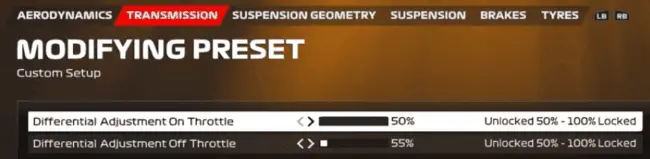
That’s the optimum baseline I’ve found for using a controller, that makes the cars easier to drive and build up confidence, while also setting competitive lap times. Too little turn in, and the car doesn’t rotate enough, but with the wings too close together, the car over-rotates, and you can’t get back on the traction early enough. Setting the wings 2 clicks apart is a good baseline to try when using a pad.
In general, it’s also advised to set your car up for the race rather than qualifying. There are exceptions, but using slightly lower wing angles and spreading the wings out for more stability helps make the game easier, especially when tyres start to wear out over longer stints and traction/grip starts to fade.
Using pure Time Trial, one lap pace setups on F1 23 doesn’t tend to work in races unless you’re very skilled and experienced. Go for a more stable setup that allows you to drive more consistently.
See our guide on generic/baseline controller setups for F1 23, also with links to specific race setups for pad users for every track on the game
How To Make The Career Mode Easier
If it’s the Career mode in particular that you’re finding really difficult, this is more understandable as the AI cars have massively over-powered straight line speed that gets even worse as R&D progresses with all the teams.
Here are some things you can do to make career mode easier:
- R&D upgrades – Be sure to upgrade components on your car in the correct order. Focusing on engine power, weight reduction, ERS recovery and drag reduction gives the best results early on to make you competitive. See our full guide on this.
- R&D sliders – On the Career settings menu, there’s an option to slow down the AI car development rate, and/or speed up yours if you’re finding it too hard once the cars start upgrading
- Car failures – There’s another setting to turn serious, race ending car faults/failures off, since they make the game even harder if you end a race with no points through no fault of your own.
- Flashbacks – Set unlimited flashbacks (rewinds) from Settings if needed to replay and correct if you make mistakes.
Try The Braking Point Or F1 World Modes Instead
If you’re a total newbie to the F1 games, this is another hack, since there are two new game modes, both of which are easy to play in relative terms.
If you’re struggling with standard GP/career/online modes, try these instead. Their difficulty level is specifically set for beginners.
Braking Point – Story mode with about 7-8 hours of play through time. Follows the career progression of a rookie, as you’re put into various race scenarios with objectives to achieve, plus a dramatized storyline in between races. But the difficulty of the scenarios is pretty easy and perfect for newbies who want a fun but not too challenging experience. See our full article on this game mode for more info.

F1 World – Another new game mode for F1 23 that features small, quick challenges from all the tracks around the world, again with goals set for each challenge and car upgrade rewards issued if you meet them. Great if you don’t want to spend hours getting frustrated learning the game, and just want to tackle bite-size challenges with an easy difficulty level that you can keep coming back to. Overall difficulty level is again pretty easy.
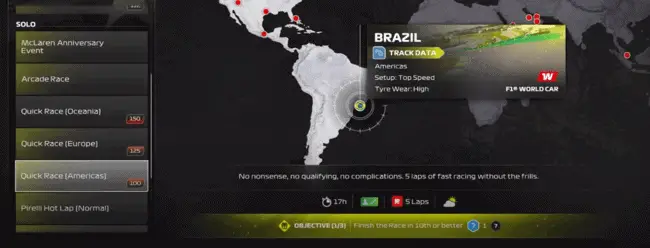
The AI level on each of these game modes has been pretty easy to the point where more experienced players have complained it isn’t challenging enough. But I think these modes were created precisely for newbies who want to ease into the game and play something easy to get used to the handling, before moving onto other game modes.
Practice, Practice, Practice
Above all else, with all these F1 games, it is all just about pounding in some serious hours on track practicing when you first plug the game in. No F1 game handles exactly the same as the last one, so there’s always a learning curve to get used to the new handling. With F1 23, in relative terms to the other F1 games, it’s one of the easier ones to get used to in my opinion.
For me personally, playing on F1 23 is a relief after playing on it’s annoying predecessor. I found F1 22 not just irritating and overly difficulty, but it actually ruined my confidence in racing, because every race, it seemed like something would happen with the stupid AI, or the traction. I almost never made places off the starts or in the race in general, often got wing damage with the aggressive AI, and just found it hard to enjoy. It felt like enough of a challenge just to get to the end of a race without something annoying happening, never mind making up places.
With F1 23, I’ve got my confidence back and although I found the handling a bit sensitive out the box, I also found it a lot more fun to drive, and that made me willing to put a few hours in to get used to the handling.
For anyone finding F1 23 too hard, I’d advise to try doing the same. Find controller calibration settings and a car setup you’re comfortable with, then just put in the practice. It’s very possible to get used to the handling and once you do, F1 23 is widely acknowledged to be a pretty fun game and much better than ’22.

